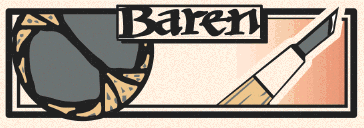« Work in progress....... | Main
June 26, 2005
Welcome to Barenforum.org's blog !
What is a blog ?
A weblog (or 'blog' for short) is an easy to update website that can be used to self-publish online information instantly and frequently. Blogs are usually focused on a specific topic, group, industry or person. If you want to read more about blogs click here.
Why a Barenforum.org blog ?
The Baren blog is a tool for members to self-publish online about their printmaking activities and interests. Instead of passing information to Baren's webmasters, members can themselves easily make new entries, upload images, link to audio or video files in their own websites or post comments on other members entries. This is a great way to keep the Baren membership current on YOUR latest achievements.
What's the intended use for the Baren blog ?
Just as the 'Baren' list & website grew & evolved from founder's David Bull original ideas so thus the possibilities are endless for the Baren blog. Which direction the blog takes will depend primarily on its users.
The Baren blog is not intended to replace the discussion list or the main parts of the Baren website. If anything it will be used to replace some of the web pages used for member input such as 'Show & Tell' and the 'Event & Activities' pages. Members can follow discussion threads or announcements on the main forum and point to blog entries for details or corrresponding images.
What's the big deal ?
What's the big deal ???? When you post on the discussion forum your email gets sent only to registered Baren members and once a day to Digest readers. While this is a powerful tool for disseminating information about your printmaking, once your email hits the target audience it becomes a piece of disposable communication. The person receiving your email can ignore your post, read it or maybe save it. Most likely your post will be deleted once read.
A Baren blog entry by comparison becomes a permanent online item that can permanently be accessed by anyone, anywhere and anytime. It not only reaches Baren members via the blog pages but it is also available to anyone with access to the internet looking for printmaking information. Because a blog is just like a regular website it also gets searched and recorded by the same robot-trackers that search the net. People looking for printmaking blogs will be able to find us by searching any number of blog lists. There is also special software (RSS readers) that will allow you to track updates to your favorite blog sites...like the Baren blog ;-)
How do I get started ?
First... read David Bull's opening post found here.
Second...follow the link on the main page to contact the blog manager. Indicate in your email that you would like to become an author and send along your preferred password. If you are a Baren member that is all that is needed. As soon as your username is activated you will receive a return email and will be able to create blog entries, upload files and change your own password. Non-baren members may post comments, but cannot create entries..
How does this all work ?
Baren has purchased an open license from a blog software provider (MovableType) that allows unlimited authors on our blog. This means all our members can become online publishers !
What is the white sidebar to the right of the Main blog page ?
The sidebar is used for administrative links such as Login, Help and other information about the Baren blog. There is also a Search function, a Calendar that allows you to see activity for a specific day, a list of recent entries and links to the blog's archives and Baren members' personal blogs.
How do I post a comment to an existing entry ?
After each entry there is a link for entering comments. Follow the link and enter your reply. You do not have to be a registered author on the blog or a Baren member to post comments.
What do I need to know about creating a new entry ?
Only Baren members can have authoring privileges.
Creating new entries is easy; just like writing email. Once you login with your username & password on the main blog page you will be taken to a user screen where you can create or edit entries and upload files. There are a few user-friendly tools available on the screen to aid in composing your entries.
When finished clicking on the 'Save' button adds your entry to the system. Depending on which 'Post Status' option you selected for your entry it will either be saved as a draft, published immediately on the blog for the entire world to see or saved for future publishing.
If you make any mistakes or want to go back and edit your entry that can be done at any time by selecting the 'List my Entries' option from your user screen. Select the post you want to edit (or delete), make your changes and save again.
Suggestions: If your entry is long use the first entry box for a small leading paragraph and then type the remaining entry in the continuation box. This will keep the Main page somewhat under control.
How do I find stuff on the blog ?
We have created a number of basic categories for members to file their entries. If more are needed these can easily be added. There is also a 'Search' function on the sidebar of the Main page.
How do I upload a file ?
The Baren blog software has made it easy for you to upload image files for publishing. After composing your entry simply click on the 'Upload' link for instructions.
To post an image you can chose to upload the image file to the Baren blog image folder or you can point the image to a file in your own website using the appropriate link. Please remember to keep the horizontal direction of your images to under 500 pixels.
A couple of examples of uploaded images can be found here and here.
Hey, I have my own personal blog but is not about printmaking...can I have it listed on the sidebar ?
Sorry, but like anything else related to Baren...if is not Printmaking related..it really does not belong here.
What if I need help ?
You can contact the blogmanager for help at anytime from the link on the Main blog screen; for the most part the blogmanagers will be monitoring the system for the first few weeks, so don't be afraid to try it out and publish, publish, publish...that's what is all about !!!
Posted by Julio at June 26, 2005 07:11 PM